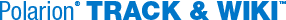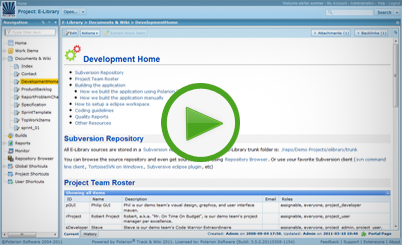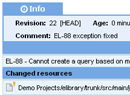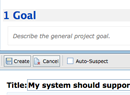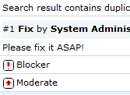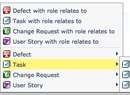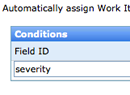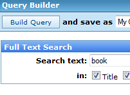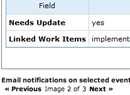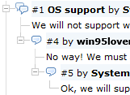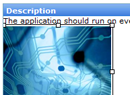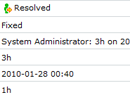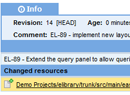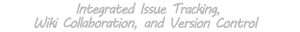
- Overview
- Benefits
- Try Now
- Pricing
- Request Info
Integrated Issue Tracking, Wiki Collaboration, and Version Control with Subversion

Tracker, collaboration, and version control tools are fully integrated by design, not afterthought. Manage issues and information the way you want. Use the built-in Wiki as a friendly, easy to digest starting point, esily embedding real-time tracker data so all your stakeholders can easily see where projects stand without needing to master a tool to get the info they need.

Integrated Environment
Removing information barriers between tracker, collaboration tool and VCS
Customizable Portal and Project Pages
Customize the "sticky" wiki-based home pages for the global system and each project to create useful portals into your development system that are easily accessed and understood by all types or stakeholders without the need to master complex queries or navigation.
Link issues to code and/or other issues
Unprecedented linking capabilities support your planning and QA efforts. Link issues (called "work items") to each other with different relationships (e.g. depends on, implements, etc.) so you know what issues to address first. Link issues to the code in the repository that resolves them – explicitly in the portal, or automatically from your preferred SVN client.
Create Issues from Wiki Content
Been collaborating on a spec in the wiki? When it's finalized, just select any wiki content for a title and description, click a button, select a type, and your ready to go with a new issue in the tracker.
Built-in automated version control
Subversion version control is fully integrated in Track & Wiki. Create managed projects from existing SVN repos. But SVN is not only for source code... your work items (issues) and wiki pages are automatically tracked and versioned as development artifacts as well. Search the history, diff revisions, take advantage of other SVN features for your issues and wiki content. (Need to migrate from another VCS? check out our free Subven migration tool.)
Industry-standard Security
Because Track & Wiki is built atop Subversion and Apache HTTP server, you get the same state–of–the–art security that these well supported open source products deliver for millions of users who rely on them every day. And because we use open source systems for these key components, you don't pay for (or get locked into) vendor proprietary technologies.
Open standards and architecture for connectivity
The unique architecture, integrating open source frameworks for key subsystems, enables connectivity with 3rd-party applications that can extend Track & Wiki's built-in capabilities. Connectors are available for Sparx Enterprise Architect™, Eclipse, and Microsoft Visual Studio™. Stay tuned for others!

State-of-the-Art Tracker
All the features, lots of customization
Quick-create Issues Several Ways
Create new tracker issues in the web-based portal app quickly and easily from icon click or drop-down menu. Special Actions menu and icons enable instant creation of linked issues with your choice of link role and direction. Use a special tree mode for quick creation of linked parent-child issues of the same type.
Customizable issue types, data fields, and workflow
When is a defect not a defect? What it's a "bug"? Call it whatever you want and use your own icons if the defaults don't work for you. There''s literally tons more you can customize. Create custom data fields applicable to the issue types you choose, and make them required if you want. Customize the default workflow to support the way your team works.
Automated multiple assignees
Automatically assign new work items by type, category, or a wide range of other criteria. Optionally assign to more than one person.
Reusable Queries and Shortcuts
Find the issues that interest you using the integrated Apache Lucene query engine. Don't know Lucene syntax? No problem. Create the simplest to the most potent queries with the graphical query builder. Save queries in global, project, or personal space. Create visual shortcuts that retrieve both issues, and the current view.
Stakeholder Notifications
The work item author and all assignees are always informed when a work item changes in any way - links created, new discussion comment added, etc. The content of new discussion comments are included in the email, which also contains a hyperlink directly to the item in the portal so people can access and contribute to discussions immediately.
Multi-threaded Issue Discussion
Speaking of discussions, every work item (issue) has multi-threaded comments that enable discussions on different topics related to the item. Collapsible threads make it easy to focus on just the thread you want.
Process & Stakeholder Support
Track & Wiki has features you expect from a professional tracker to support process and stakeholders who are interested parties to work items. There's support for approvals by multiple people. There's a built in "awaiting my approval" query that helps approvers find the items they need to review. There's also voting and watchers. Assign or unassign yourself as a watcher of any item anytime.
When a picture is worth 1000 words, it's easy to attach one an show it in the description of any issue. When 1000 words are really needed, attach any kind of document (or other file) to make it available for download. Update attached files anytime. Access old version of attachments in the automatically maintained history.
Resource Hyperlinks
Link issues to relevant resources in Track & Wiki (a wiki page perhaps?), the repository, your intranet, or the web.

Full-featured Wiki
Provide rich web-based content organziation-wide
Full wiki syntax support
Based on X-Wiki, the integrated wiki supports a robust implementation enabling you to format and present content with a widely used open source wiki syntax.
Easy content authoring
Create content easily in the wiki editor with preview that lets you see how your page will look without saving and creating a history entry. Embedded syntax help with examples help newbies master wiki syntax. Handy macros automatically generate page elements like table of contents.
Tracker data in pages
No more barrier between your wiki and your tracker! Show any data from the tracker in your wiki pages. Stakeholders don't need to master tracker navigation or querying. Easily present tracker information in a comfortable, document-like format for customers, top managers, contractors, and anyone else who will be facilitated with this approach. Embedded tracker data is automatically hyperlinked for easy drill-down to the detail in the tracker – no more application pogo sticking. The information is always current, reflecting the actual project state each time the page is viewed.
Images in pages
Use a handy image macro to display images in your wiki pages. Images can be attachments to the page, or remotely stored on the web.
Complete, Automatic Page History
As with work items in the tracker, your wiki pages are automatically tracked as development artifacts in the Subversion repository. You can search the page history and compare revisions, including revisions of attachments.
Attachments
You can attach any kind of files to your wiki pages making them available for download. You can update file attachments with new versions.
Multiple spaces and pages per project
Add as many spaces to the global space, or each project space as you need to organize your content. Add as many pages as you need in each space. Find content quickly with the wiki-specific search engine.

Subversion Integration
Far beyond simple source code control
Automated Artifact History
Track & Wiki automatically tracks all project artifacts in the underlying Subversion repository: issues, wiki pages, attachments... all changes are automatically versioned. Revisions are quick and easy to access and compare.
Full traceability
Because all artifacts are tracked in SVN, it's easy to link code commits to defects, change requests, etc. and to trace any commit back to the relevant issue... or even a specific revision of an issue (super for QA - link test cases to the revision tested!) Linking is a snap - just cite the issue ID in a commit message and Track & Wiki takes care of the rest. You can always create links in the web interface too.
Easy Adoption
If you already use Subversion, you can easily create Track & Wiki projects around locations in your current repositories. If you don't, we have free Subversion migration and import tools that quickly and safely take your legacy VCS data to Subversion, and the first open source Subversion training course to get your team up to speed quickly at minimal cost.
Also, developers can continue to use any familiar SVN client to manage soruce code and access Track & Wiki data. Free extensions let them access Track & Wiki from popular IDEs like Eclipse and Visual Studio.
Unified Administration
It's never been easier to join the largest open source version control community in the world today. Just one simple setup on Windows or Linux is all you need to get Subversion working with both tracker and wiki. When a new SVN release comes out, you''ll only need to update Track & Wiki. We take care of any compatibility issues and keep everything working together seamlessly.
Seamless Scalability
When your need for lifecycle coverage increases, there's a Polarion solution to meet your growing needs. Upward mobility is a no-brainer. You'll keep on using your same SVN repository and just upgrade your Polarion platform and user licenses.